The best multiplayer games on PC
via Mint VR
Microsoft is killing its Windows Mixed Reality PC VR platform.
Despite the name, all Windows MR headsets were actually VR-only, and are compatible with most SteamVR content via Microsoft's SteamVR driver.
The first Windows MR headsets arrived in late 2017 from Acer, Asus, Dell, HP, Lenovo, and Samsung, aiming to compete with the Oculus Rift and HTC Vive that had launched a year earlier. They were the first consumer VR products to deliver inside-out positional tracking, for both the headset and controllers.
All the Windows MR OEMs but Samsung used the same cheap single-panel LCD design with fixed lenses, while the Samsung Odyssey had IPD adjustment and OLED panels - the same OLED panels that would be featured in HTC Vive Pro and Oculus Quest just under two years later.
But even though the LCD headsets were sold for as low as $200 at times, and even though Samsung offered (for the time) high-resolution OLED panels, Windows MR headsets failed to ever reach widespread adoption amongst PC VR gamers. On the Steam Hardware Survey Windows MR peaked at around 10% of SteamVR usage share, and now sits around 5%.
But why?
For starters, the tracking quality left much to be desired. While the Oculus Quest and most inside-out headsets since used four spaced-out cameras for a wide controller tracking volume, the Windows MR headsets had just two forward-facing cameras, severely limiting the range of hand actions that could be performed. HP's Reverb G2 added two extra side cameras, but by the time it launched in 2020 it was already too late for Microsoft's platform.
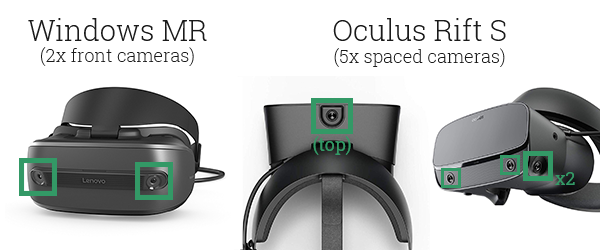
Another major problem was that the controllers weren't particularly ergonomic, and felt as if designed to be as cheap as possible. That was in stark contrast to Facebook's Oculus Touch and Valve's Index controllers, both beloved by their owners.
Essentially, Microsoft and its partners failed to give a compelling reason for many people to buy the first wave of Windows MR headsets, and by the time HP arrived with Reverb and its 2K panels Facebook's standalone Oculus Quest line had already started to dominate the VR hardware market.
The ability of Quest headsets to function in either standalone mode or PC VR mode made it the headset of choice for most buyers, despite being less comfortable than headsets like Reverb and having lower resolution.
Microsoft announced this week that Windows Mixed Reality is now officially deprecated, and will be "removed in a future release of Windows". This deprecation includes both the required Mixed Reality Portal application and the SteamVR driver. That means that when this removal happens, existing owners of Windows MR headsets will need to use older versions of Windows to continue using them.
In recent years Microsoft has shifted its XR focus to a software-based long term strategic partnership with Meta. It brought Xbox Cloud Streaming and its office suite to Quest this month, and plans to bring Windows 365 in future to stream a virtual full-fledged Windows 11 PC from the cloud for a subscription fee.
Steam Link now supports Quest Pro's new tongue tracking feature in VRChat.
The Steam Link app for Quest has supported Quest Pro's face and eye tracking capabilities since launch and passed it though to VRChat on your PC, but Quest Pro's face tracking didn't include your tongue until an SDK update a few days ago.
Valve has rapidly integrated that new SDK version in the latest version of Steam Link and the SteamVR Beta, and implemented the tongue tracking.
That means you can simply run Steam Link on your Quest Pro, launch VRChat in the Steam interface, and as long as you have OSC enabled and a supported avatar, you'll be able to stick out your tongue - no extra software or setup is required.
Example of Quest Pro tongue tracking from developer korejan.
This Steam Link update also adds image sharpening at high bandwidths and fixes several bugs.
Here's the full changelog:
Steam Link:
• Sharpen image when running at high bandwidths.
• Fix an issue where Steam Link could soft-lock above certain bitrates, on particular combinations of AMD GPUs and drivers.
• Improve AMD feedback when running on unsupported cards.
• Tweak mini graph levels in debug UI.
• Added tongue tracking to OSC output.
• Reduce verbose logging.
• Change way SteamVR detects/attempts to connect to Steam, to avoid issue where SteamVR thinks Steam is gone.
Steam Link Client: (requires both SteamVR Beta and Steam Link for Meta v2.0.2.638 beta enrollment)
• Improved haptic response.
• Resolved issue causing black screen in 2D UI while transitioning between activities.
To get the improvements in the second section, you'll need to opt in to the public beta channel of the Steam Link app for Quest.
Keep in mind that for both SteamVR and the Steam Link app, using the beta version may result in more buggy experience, and these changes will likely arrive in the stable versions of both within a few weeks.
Quest Pro's face tracking now includes your tongue too.
In our review of Quest Pro last year, we pointed out how moving your tongue would break the illusion when looking in a virtual mirror to see your facial expressions. Not having it also limits expressiveness in social VR.
Quest Pro's original face tracking, without tongue.
In version 60 of its SDKs for Unity and native code, Meta has released a new version of its face tracking OpenXR extension which now includes the tongue too.
The Meta Avatars SDK hasn't been updated to support this yet, but third-party avatar solutions can do so after updating their SDK version to 60.
korejan demonstrating Quest Pro tongue tracking via their VRFCT module.
ALVR developer korejan has already updated their VRFCT (VRCFaceTracking) module for ALXR, an open source alternative to Virtual Desktop/Steam Link/Quest Link for PC VR streaming, to support tongue tracking in VRChat, and posted a video to X showing it in action.
Steam Link and Virtual Desktop support Quest Pro's previous face tracking and can pass it through to VRChat, but both apps will need to be updated to support the v60 SDK to include the tongue.
Don't expect to see other people's tongues in many standalone apps though. Quest Pro's face tracking has seen barely any third-party adoption on the Quest Store. Meta's Horizon suite fully supports it, but VRChat's standalone app only supports eye tracking, while Rec Room and Bigscreen still don't support either face or eye tracking.
The likely cause is that Quest Pro reportedly saw very poor sales following mixed at best reviews. Meta had to cut its price from $1500 to $1000 just four months after launch and has been giving it away free in recent months. Quest Pro is clearly continuing to get software support though, recently getting a mixed reality performance boost and now this new tracking capability.
Microsoft Word, Excel, and PowerPoint are now available on the Meta Quest Store.
They come as progressive web apps (PWAs), meaning they're essentially just a more convenient way to access the web versions of these Microsoft 365 apps than bookmarks in the Quest Browser, and won't function without an active internet connection.
As PWAs they open in the standard Quest home interface as 2D panels. That means they can be one of the three 2D apps you can have running side-by-side, and your existing choice of passthrough or virtual home environment as the background will be respected. It also means Bluetooth physical keyboards are fully supported, and you'll see supported tracked keyboards in VR mode.
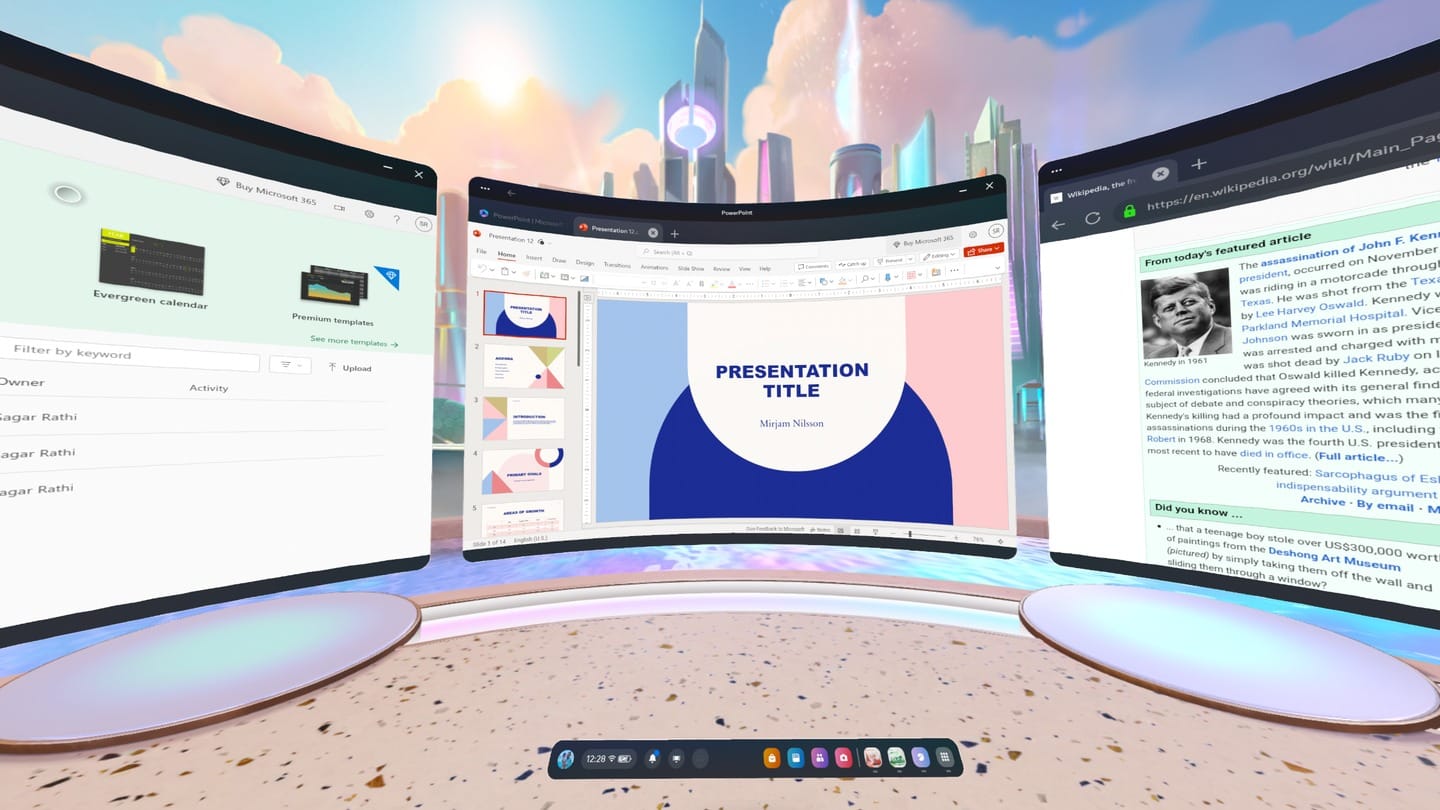
As with using Word, Excel, and PowerPoint via the web on any other platform, you'll need an active subscription to Microsoft 365, which costs $7/month in the US.
Microsoft productivity suite is arriving on the Quest platform just as the company brought its Xbox Cloud Gaming platform too. Both services were originally announced as coming alongside Quest Pro at Meta Connect 2022 last year, but have taken over a year to actually ship.
Also announced at Connect 2022 as coming to Quest was Windows 365, which streams a virtual full-fledged Windows 11 PC from the cloud for a subscription fee. That will be the most radical productivity feature for Quest yet, as it will effectively open up access to PC applications rather than just web apps, but there's no updated timeline for it arriving.
When a magician steps onto the stage, or approaches an audience member signaling the invitation into the show, the hush of anticipation from the audience is palpable. Audiences are intrigued by magic not because it's a performance of tricks, but because of its ability to conjure wonder and awe with impossibilities that take place in their physical reality.
Mixed reality blurs the realms of digital and physical realities offering more of a playground for magic to take place. And, it creates the opportunity to bring magic into audiences' personal environments. In my keynotes, I often share my formula for magic moments. Magic is the sum of in-depth audience insights, strong storytelling and the right technology. And this technology must be as invisible as the magician's sleight of hand. Creators can build magic moments using mixed reality by investing in robust world-building, insights into audiences and their physical realities, and harnessing the power of the most relevant tech features.
Emotions help magicians control audience attention. They also make magic feel real.
While illusions are tricks, magic is as real as the emotions that audiences feel. It's the experience that audiences have after witnessing magic moments that makes magic real. When it comes to mixed reality, magic moments can take many forms. As David Copperfield has shared, “it’s not about the illusion, it’s about the illusion plus caring about why it’s happening.” Storytelling makes people care.
Curtis Hickman is Co-Founder & CCO of The VOID and author of Hyper-Reality: The Art of Designing Impossible Experiences. When it comes to magic moments in mixed reality, he describes them as most often being when “the digital and physical worlds converge seamlessly, creating an experience that feels impossible. It's that fleeting instant when users forget they are interacting with technology and are completely immersed in the blended experience, feeling genuine surprise, wonder, and awe.” Magic is a feeling we should aspire to create for audiences.
Greg Madison is a former analog magician, now crafting digital illusions as an interaction designer in the realm of spatial computing for decades. He explains that mixed reality unlocks even more opportunities for emotions. “Mixed reality uniquely positions individuals as both the spectator and the magician, embarking on a personal journey to discover their own superpowers and unveil where the magic resides.” How he wants audiences to feel in an experience is a decision that he makes at the start of a project. “I begin by imagining the illusion I want to create, considering the context, narrative, and the emotions I desire to stir within the audience.”
Nicole Lazzaro, President and Founder of XEOPlay, has been fascinated with magic since she was a child. Her first professional project was producing and designing a CD-I that taught magic, and she knows the value of understanding audiences deeply, working as one of the first people to measure emotions on people's faces while they played. Lazzaro is currently leaning into the emotions that magic can create in the soon-to-be-released XR mystery adventure game called Follow the White Rabbit.
“Our goal here is to create wonder, to create the emotions of magic… and not recreate magic tricks… You’re not going to feel magic if an audience simply gets a magic hat” she explains, no matter what is pulled out of it. It’s because the player knows that it’s a virtual hat. Therefore, to create the feeling of magic, those emotions must come “from what the players actually do in the world ... .Wonder is actually your reward for learning.”
Stephen Macknik, professor and partner of NeuroExperts and co-author of Sleights of Mind explains that “different scales of magic…convey different kinds of wonder.” For example, with close-up magic “you’re right there. You can grab the objects in your hand. It's in your personal space. It feels impossible that [the magicians] are using technologies.”
Close-up magic often takes place on a table shared with the magician and audience, or within a similar distance. Parlor magic often takes place in a small room which may be similar in size to the average living room. Stage magic is often associated with more grand illusions. In reality, the feelings that magicians can inspire change based on the proximity to the performance and your level of interactivity with it. This even impacts the role that you can play in the story being brought to life. When it comes to mixed reality, the emotions possible can range from close-up and parlor magic to grand illusions because mixed reality can show everything from portals into other spaces or full transportation to an immersive environment where scale can vary more dramatically.
Susana Martinez-Conde, a Professor, NeuroExperts Partner and Co-Author of Sleights of Mind, explains that magic illusions can feel like powerful experiences when magicians use everyday objects. These are often present in close-up or parlor magic. Magicians pass around these everyday objects for the audience to inspect and interact with physically so that they identify that they “are real and…haven’t been manipulated.” Her challenge to creators is finding ways to retain that feeling of wonder when audiences are asked to manipulate artificial reality. One approach to this challenge could be to first let people inspect real world items, which may retain their physical properties but create new reactions to the digital realities in an experience.
Magic often defies what’s perceived as impossible in audiences’ realities, with effects that are brought to life by the magician. Mixed reality gives creators the opportunity to defy perceived impossibilities in audiences’ real environments as well as the fully immersive digital realities of an experience.
“While traditional magic has always been bound by the physical constraints of a stage and the presence of a magician” explains Hickman, “mixed reality transcends these boundaries. It invites users to step into a world where magic isn't just something they witness, but something they actively experience within their own familiar surroundings. This profound shift from passive observation to active participation helps reimagine the relationship between audiences and magical experiences. It fosters a deeply personal and immersive connection, making magic feel less like a fleeting spectacle and more like an integral part of one's reality.”
Lazarro explains that in order for magic moments to feel real, magicians need to frame the situation by showcasing how the world works and then reinforcing it. A classic magic example of this is when a magician takes actions that showcase that a box is hollow or that they are holding a real fruit. This sets the stage for how things should work based on what the audience is witnessing. I’ve shared examples of this for VR which Hickman referred to as ‘mental arguments. Emotions such as awe can happen when that frame is shattered and something seemingly impossible takes place.
Mixed reality brings in real spaces and objects that can have their rules of existence broken. Even controllers can be integrated into the illusion. Madison explains that part of his process is to “identify props to make the digital illusion tangible. The prop acts as a disguised controller, but subconsciously, it's like handing over a deck of cards at the beginning of a magic trick, anchoring the illusion in reality. For instance, if participants need to control flying entities, cast spells, or invoke elemental deities, I would craft a wizard staff merging virtual and real elements, instead of using the standard controller as a controller.”
As I mentioned in the introduction to this article, in-depth audience insights are part of my formula for creating magic moments. When it comes to mixed reality, this means going far beyond understanding your audience’s aspirations, knowledge and even physical abilities. You need to understand the physical realities of their environment from the typical footprint they have to roam around in, to the typical physical items they may have present with them.
Hickman shares that “creators should start by understanding the physical environment and the user's perspective within that space. Think about how digital elements can interact with the real world in unexpected ways.” A mixed reality illusion “aims to extend reality with digital elements” says Madison. Which reality is being extended is up to the creator.
Content can create connections between physical and digital realities with causes and effects. Martinez-Conde explains that “we connect cause and effect when we shouldn't…like using a magic wand and an effect happens when in reality those two things have nothing to do with each other.” Madison often creates this connection by using physical objects to “direct attention, and create a sensory bridge, aiding in the establishment of a suspension of disbelief….the 'magic moment' occurs when the brain begins to doubt what is physically present and what is virtual, thereby shaking our certainties about reality itself.”
Don’t shy away from reflective surfaces. Assume that they exist in most audience members’ homes, and shying away from them means missing a detail that could make or break an illusion. Some examples for how to lean into using them include Martinez-Conde’s idea to use a mirror to change how we see ourselves in reality. In reality, mirrors flip our image. We can use mixed reality to take that image and flip it so that an audience member sees themself as others see them. And, “for real physical reflective surfaces like shiny floors, glass tables, windows” Madison suggests creating “reflections using mirrored duplicate geometry with some transparency, and employ a lower Level of Detail if necessary.”
Madison also suggests using 360-degree photos or videos of the physical space as reflection probes to enhance the illusion. Hickman is excited about the possibilities of real-time high fidelity environment mapping.
“The greater the accuracy of this the better the foundation for great illusions” he explains.
Beyond integration of physical environmental elements, don’t underestimate the power of integrating an audience member, especially their hands, into the digital illusion. Lazarro explains that there are a lot of emotions that can be brought to life when a real or digital object is interacted with by holding it or even using your hands to cast spells. “It’s very personal” she explains, and it must feel fluid.
“The art of magic thrives on subtlety” explains Hickman. “Its deepest impacts are often felt when it operates in the shadows, unnoticed yet profoundly affecting.”
Beyond ensuring certain items like lighting and shadows reinforce a reality, Madison assesses the strength of his magic moments by seeking out subtle spoilers.“Surprisingly, I occasionally close my eyes to pinpoint what feels off, understanding that a perfect illusion extends beyond the visual—it should weigh, feel, behave, and sound right. Taking long breaks is crucial, as revisiting with fresh eyes often unveils new insights into what subtle elements break or reinforce the illusions.” As an example he once prototyped a mixed reality roll-a-ball game where players could tilt a real physical frame to guide a virtual sphere. “I attached a controller to track the frame, and what convinced my brain of the marble 'realness' and 'presence' was the tactile feedback from the rumble motors transmitted to my hands via the object as the virtual marble rolled and hit boundaries. This specific illusion can be experienced in Eleven VR Table Tennis or Walkabout Mini Golf.”
Blending physical and digital realities seamlessly for a mixed reality experience reinforces the need for seemingly real graphics and spatial audio. The good news is reality already appears to be real and doesn’t require computational power.
“In mixed reality, the alignment and interaction between real and digital elements are crucial, and any misalignment can spoil the experience. Graphic fidelity and consistency with the physical environment are key - even more so than in VR” explains Hickman. “A lot of people go with low poly look…For us it breaks the illusion because it clearly separates the virtual from the real” says Lazarro. Furthermore, her team is focusing on headsets that have color passthrough to help to blend worlds together. Reality can even have a filter applied to it to blend with the look of the digital realm.
Magic doesn’t have to take place all around an environment to feel real. In mixed reality, Madison explains that the digital content is what takes center stage. This allows “the redirected computational power to be used for enhancing expensive effects mentioned earlier, fortifying the illusion.”
Also consider where and when the magic in your mixed reality content comes to life, as it takes time for eyes to adjust to different distances. Macknik explains further that “when you look at something close up your eyes converge, they rotate inwards towards each other. From a distance my eyes are not crossing that much….your eyes automatically change their level of accommodation.”
If your illusion is at risk of being spoiled by technical limits such as imperfect tracking or the vergence-accommodation conflict, you should integrate ways to mask the limitation with an effect in the content itself.
Laura Mingail is founder of Archetypes & Effects as well as a strategist and magician focused on innovative forms of storytelling and technologies.
While not completely free of its third-person trappings, this VR version of Resident Evil 4 doesn’t just surpass the Quest version of the classic game but is the best Resident Evil game in VR, period. Read on for our Resident Evil 4 Remake VR review.
As a new headset, PSVR 2 may have been lacking in genuinely new titles in its first year but it’s also hard to complain when it’s been getting transformative VR modes released as free updates, including the phenomenal Gran Turismo 7 and Resident Evil Village at launch. The free VR mode update for Resident Evil 4 Remake, which released for PC and consoles back in March, is then a perfect way to end the year.
Resident Evil Village may have been the more appropriate fit for a VR port given that it’s already in first-person, but Armature’s Quest port of the original Resident Evil 4 had already proven a translation of the third-person entries could work with fun results. While a slow start of cutscenes that you’re forced to just watch on a flat theater screen means it’s not completely free of its third-person and flatscreen origins, Capcom has nonetheless succeeded in adapting this modern remake of Resident Evil 4 into a new and satisfying VR experience in its own right.
 UploadVRJamie Feltham
UploadVRJamie Feltham
Of course the big difference the PSVR 2 version of Resident Evil 4 has over the Quest version, which was remade in Unreal 4 but still in keeping with the GameCube-era aesthetic, is that this is the remake on Capcom’s RE Engine. Everything looks more visually and frighteningly stunning as a result. This is still the series’ turning point into action over horror, but darker areas that require a flashlight do add to a spookier vibe. Being chased by a chainsaw-wielding maniac or those godforsaken regenerators can still send chills down your spine too. It should be noted that for Leon, you don’t get to hold a flashlight. Instead, the flashlight is mapped to the direction of your head, which is used aim the light – a compromise for comfort and practicality, as it avoids having to hold up a gun and flashlight at the same time and tiring out your arms. It also makes Ashley’s short playable section all the better, as you carry a lantern that realistically lights your way in the creepy castle.

As with the Quest version of RE4 and Village on PSVR 2, most of your weapons are mapped to your body including your hips and shoulders. You can technically register shortcuts anywhere you like, but I personally found the defaults (pistol in the front of my waist, a shotgun slung on one shoulder, a rifle over the other, and a magnum in the other pocket) felt natural. Compared to Arizona Sunshine 2, which allows just two short guns in your holsters and one long weapon on your back, the arsenal Leon equips across his body is ludicrously impractical but definitely convenient. It’s only recovery items that need to be used by pausing the action and going into the virtual briefcase. However, that’s hardly a concession as it saves stress from trying to heal yourself in the middle of a fight. Plus, playing inventory Tetris with your items remains one of the game’s charms.
The guns all feel excellent to use, making good use of the Sense controller’s haptics and adaptive triggers, each with their own unique manual reloading mechanics. Tutorial prompts remind you to cock back or eject a magazine first, though equipping any new weapon also unlocks a weapon training mode in the main menu if you want to get familiar with its handling before you take to the field. The scoped rifle is arguably the trickiest to use, requiring a steady hand to aim, but I like how the scope snaps to your eye level to make things a bit easier. It also helps to close your less dominant eye. The biosensor scope you obtain later is especially outstanding – you can visibly see it doing its job even when you don’t have the scope held up to your eye.
My favorite weapon in VR turned out to be the combat knife. It was already an important tool in the original game, mainly to conserve ammo when finishing off downed enemies or breaking supply crates. However, making your own swift motions just makes it very fun to use in VR. On the other hand, it feels much more instinctive to parry attacks manually. When holding down the trigger, Leon will grip the knife in a stabbing position, which is needed to execute stealth takedowns or a Ghostface-like Scream finisher. The stabbing grip is exclusive to VR and certainly a little overpowered, but that might be because I opted to spend most of my cash upgrading the ability.
I did have issues with the knife and grenade placement, both of which are positioned at Leon’s chest area. There were times I would reach too quickly and pull out the latter by mistaking, which took some adjusting too. You’re also encouraged to manually holster weapons, as respawns after dropping them take several seconds – time you might not have to spare when cornered by a crowd of Ganados.
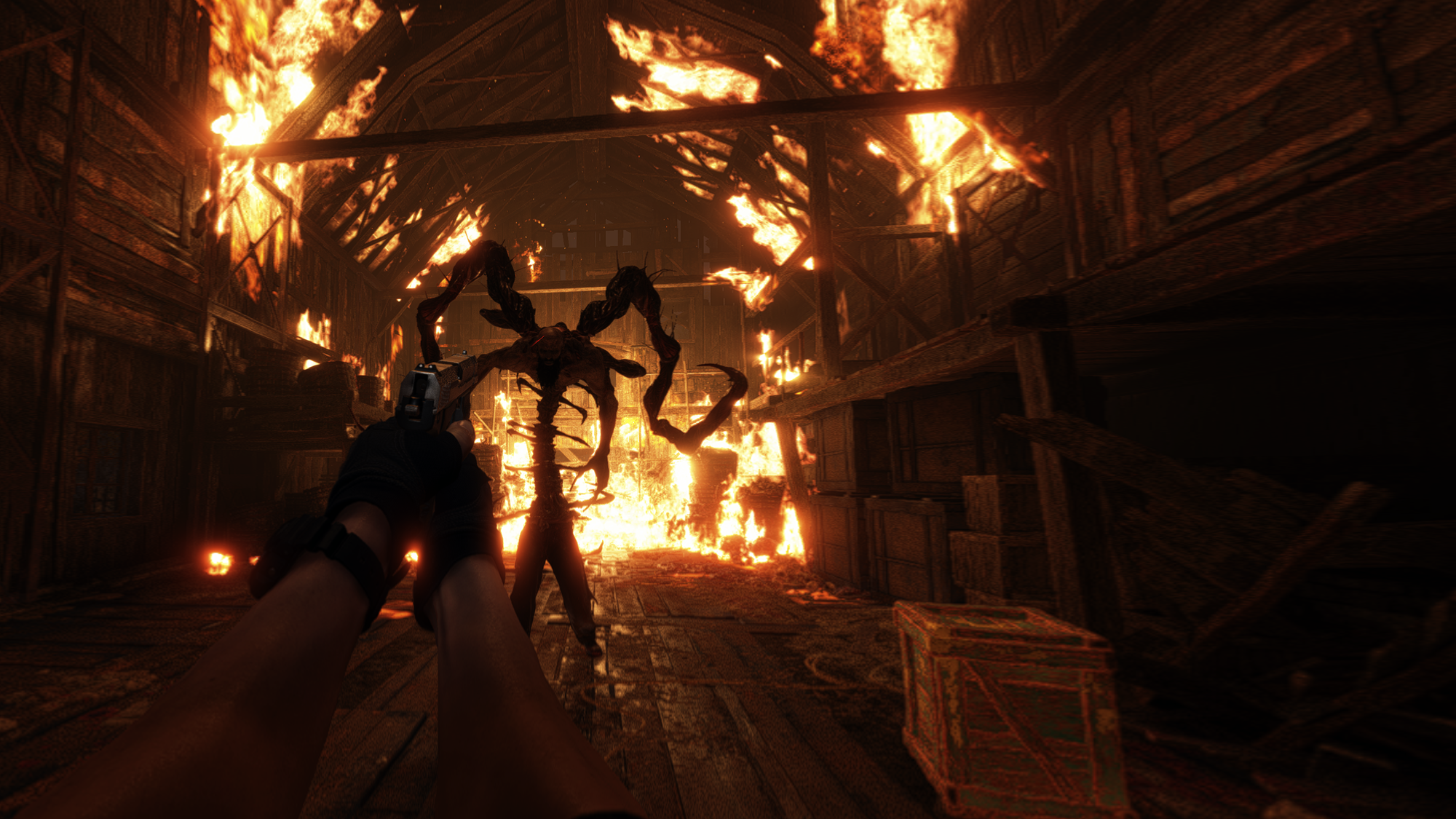
Resident Evil Village on PSVR 2 took a bold approach to scripted sequences, letting them play out in first-person perspective with full motion – a choice that might easily intensify discomfort for those susceptible to motion sickness. Similar to the Quest version, Resident Evil 4’s remake script sequences still play out in third person on a screen. You might argue that this avoids the risk of artificially-induced motion sickness issues that Village simply accepted, however it also made me more conscious of my gripes with the Capcom’s wider approach to the remake, which uses more cutscenes than the original – sometimes to replace awkward QTEs, but also controversially in Leon’s first encounter with a Ganados.
Nonetheless, Capcom has made an intriguing compromise for interactions that would be difficult to replicate with motion controls. Those sequences – such as melee attacks, pushing open heavy doors, or climbing ladders – are viewed in third person and control is taken away from you. However, you’re still in the scene, viewing the action in an immersive manner, not on a flatscreen display. Sometimes this means you’re directly behind Leon, such as with melee attacks, which are framed to show him running into the shot to deliver his signature roundhouse. Other times, you’re viewing at an angle, allowing you to look around the environment so that you don’t get ambushed while Leon is busy turning a crank or pushing a shelf. It’s not a perfect solution, but it’s considerably better than how the Quest version awkwardly cuts back and forth between VR and a flatscreen display – especially as melee remains an essential tactic for conserving ammo and crowd control.

In the same way that VR elevated Resident Evil Village’s gameplay, it works wonders for Resident Evil 4’s vastly superior campaign. Even though I don’t think it’s quite on par with the 2005 original – there’s some significant cuts in the latter part of the game and one inferior boss fight that’s still annoying in VR – this remake still has incredible pacing and variety that puts modern single-player action games to shame. The remake’s new script is also adapted for modern sensibilities, circumventing the need for something like the Quest version’s approach, which simply skipped past the original’s problematic lines and sexist moments involving Ashley.
It’s also worth noting that this VR mode for PSVR 2 is only available for the main campaign, alongside an extra feature that lets you view unlockable models in VR as well. The Quest port did provide players with a substantial Mercenaries post-launch update, which is a benefit for that version of the remake on PSVR 2. Given the VR Mode for Village has yet to receive support for its Mercenaries mode either, it remains to be seen if Capcom will do the same for Resident Evil 4 Remake on PSVR 2 – or perhaps even VR support for the Separate Ways DLC starring Ada Wong, who you only otherwise see in the campaign via flatscreen cutscenes.
Resident Evil 4 Remake VR comes with a suite of options for every kind of VR player. You can play sitting or standing, with options for snap/smooth turning, teleport or sliding movement and dominant hand.
The options go further in gameplay controls, such as being able to grab objects either by holding or toggling the grip buttons or even by just touching them. You also have a choice of picking up supplies with either your hand or with a button press. It’s somewhat disappointing that some objects only have a button prompt instead of any physical interaction, such as doors, but it definitely feels more convenient when you’re just scooping up glowing items from smashed crates or the corpses of your enemies.
While manual reload is one of the satisfying and tactile motions to do in any VR shooter, you can also opt for a simple one-button reload option. There’s a similar option for throwing grenades – you can either lob them realistically or hold a button to control a visible arc, then release for more accuracy. Although the laser sight is a weapon part that can be added to your pistol, players struggling with aiming can also enable a setting that adds laser sight to all weapons.
Accessibility is also taken into consideration, with recommended settings for visual and auditory accessibility, including high HUD opacity, aiming sight color options, and closed caption subtitles.
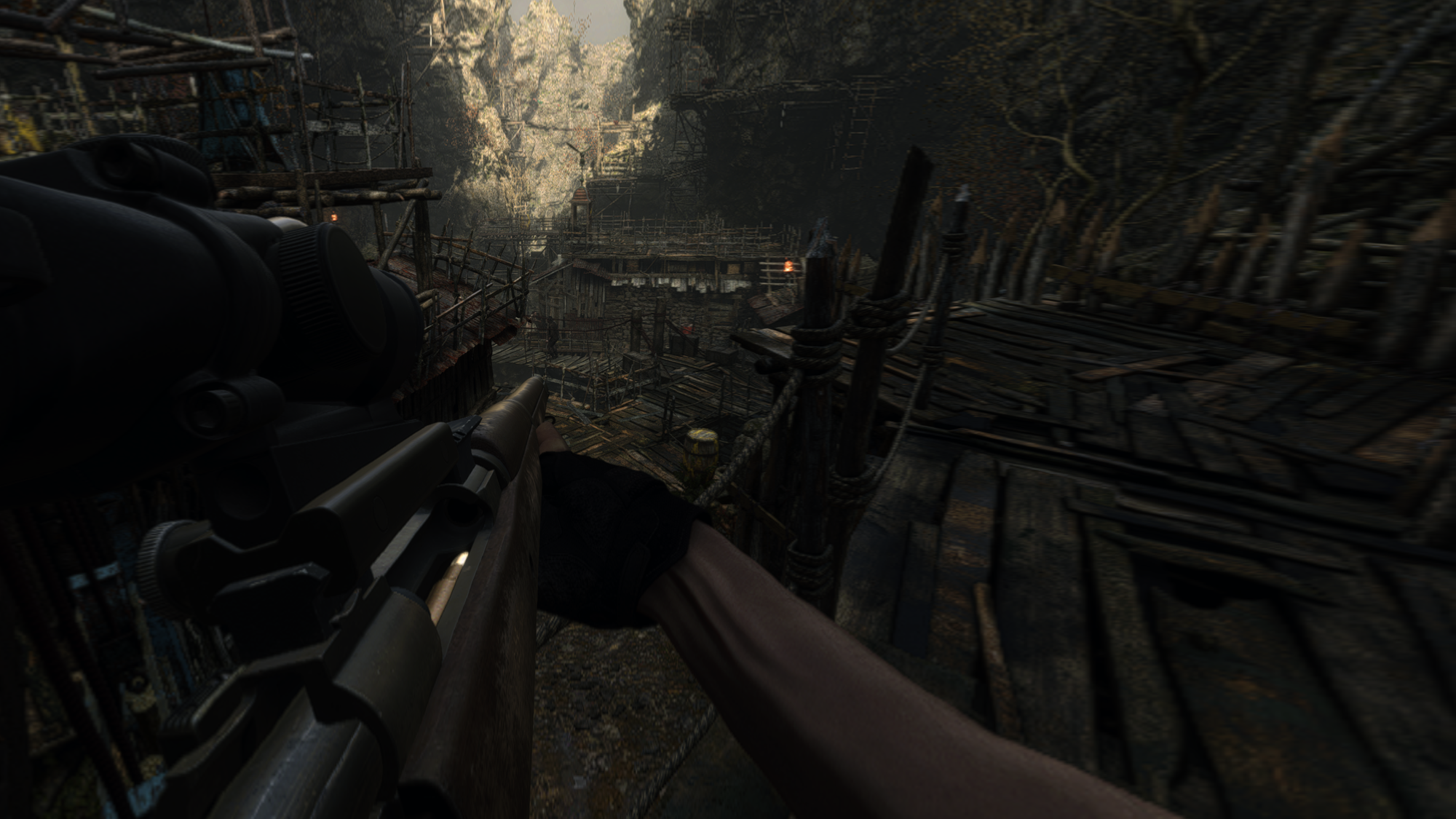
Resident Evil 4 Remake might not surpass the original and its third-person roots mean that this new VR Mode still has some awkward transitions in between the action. However, by virtue of being Resident Evil 4, this is also arguably one of the best-paced action-packed campaigns available across all VR platforms. Capcom continues to build on each iteration of Resident Evil in VR, making this release confidently its best VR experience to date. This latest PSVR 2 version of a classic features smart refinements that surpass even Armature’s existing VR release of the original on Quest.
Resident Evil 4 Remake’s VR Mode is simply a must for any PSVR 2 owner.

UploadVR uses a 5-Star rating system for our game reviews – you can read a breakdown of each star rating in our review guidelines.
Track Craft creatively uses mixed reality, turning your home into a racing playground. Out now on Quest App Lab, here's our hands-on impressions:
We're slowly witnessing growing competition for the best mixed reality games on Quest 3, and right now, I'd consider Track Craft from Brainz Gamify a contender. MR holds considerable promise, though I've often found MR support for Quest games somewhat gimmicky. Good MR should interact with your home environment in ways VR can't, and Track Craft currently achieves that.
Track Craft taps into childhood nostalgia, and I'd call it MR Micro Machines if such a game weren't releasing next month. After setting up the resizable starting line in your play space, drive your vehicle to the finish line using the triggers to accelerate or brake, earning up to three stars depending on your speed. Finish times are ranked in an online leaderboard, adding a nice competitive touch.
It's a compelling yet straightforward premise that gradually works toward more complicated circuits. Minor obstacles like bowling pins and oil slicks are one thing, but later pre-designed levels introduce a good variety of new challenges, like loop-the-loops, teleporters, and collectibles. New environmental themes across each track pack, like Surf Rock's papercraft aesthetic, keep this visually appealing.
That alleviated my concerns about Track Craft's mileage, though progression depends on earning stars. While I understand this approach for unlocking further Track Packs, I don't understand why Brainz Gamify has gated what I'd consider Track Craft's best feature behind this system - the level editor.

The level editor is what gives Track Craft its true longevity. You can build your tracks using a broad slate of pieces, test your designs as you go along, paint them, and apply different environmental themes. I really enjoy the creativity this provides and, once ready, those can be shared with the online community. Gating this behind a 100-star requirement when tracks only earn a maximum of 3 stars feels unnecessary, though unlocking it doesn't take terribly long.
There's still more to come for this early access release, so a full "review" would be premature. Brainz Gamify informs me that both a "Trackmania-style ghost multiplayer mode" and a new themed Track Pack will launch in January. It's a promising start for now, and creating circuits across my living room is quite entertaining. I'm keen to see where Track Craft goes next.
Track Craft is available now on Quest App Lab, with Pico 4 and Pico Neo 3 Link versions planned for early January.
Breachers' latest major update adds Arctic, a new map available on all supported platforms.
Marking the 5v5 team-based shooter's second post-launch map following 'Ship' in August, Arctic delivers a snow-covered landscape across a research base. Split across three floors, developer Triangle Factory offered a closer look in the trailer below. The team also confirmed that Breachers' next big update will deliver the anticipated Competitive mode.
Triangle Factory didn't provide any news for Breachers on PSVR 2, which promises adaptive trigger support and enhanced visuals. Previously announced for November, the studio later confirmed this port had been delayed due to PlayStation QA taking "longer than anticipated."
Breachers is available now on the Meta Quest platform, Pico and PC VR.
 UploadVRHenry Stockdale
UploadVRHenry Stockdale
Ray-Ban Meta glasses now have an early access program for multimodal AI, letting you ask it questions about what you're looking at.
The Ray-Ban Meta smart glasses launched at Connect 2023 as the successor to Ray-Ban Stories, the first-person camera glasses from 2021 that let you capture hands-free first-person photos and videos, take phone calls, and listen to music. Compared to the original model, the new glasses have improved camera quality, a superior microphone array, water resistance, and can livestream to Instagram.
But their most significant new feature is Meta AI. Currently available in the US only, it's a conversational assistant you can talk to by saying "Hey Meta". Meta AI is much more advanced than the current Alexa, Siri, or Google Assistant, because it's powered by Meta's Llama 2 large language model, the same kind of technology that powers ChatGPT.
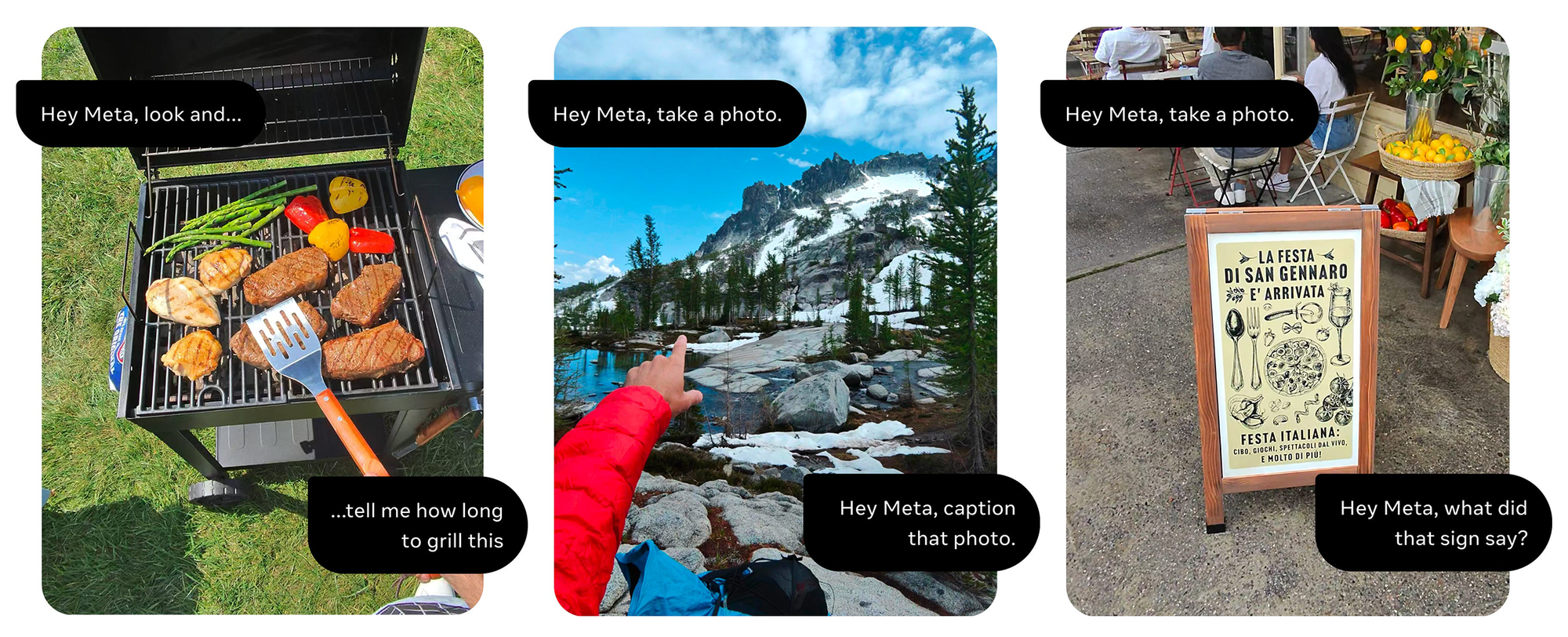
In the new early access program, Meta AI will no longer be limited to speech input. It can now also answer queries about what you're looking at or the last photo you took.
This multimodal capability, called Look and ask, has many potential use cases, such as answering questions about what you're cooking, suggesting a caption for a photo, or even translating a poster or sign in another language.
The Look and ask early access program is available to a "limited number" of owners in the US, and should roll out more widely some time next year.
Example of Meta AI translating a poster.
Another update arriving to Meta AI is real-time search capability. The system will automatically decide to search the web using Bing to find answers for questions relating to current events, sports scores, and more. This real-time search capability will be "rolling out in phases" to all US-based customers.
Meanwhile, there's still no official timeline for even the audio-only Meta AI coming to any of the other 14 countries the glasses are sold in.
Apple has been "aiming internally" to get Vision Pro "out the door" by the end of January, Bloomberg's Mark Gurman reports.
Gurman reliably reported many details of the upcoming headset before it was officially revealed or even acknowledged to exist by Apple.
In the latest edition of his weekly newsletter, Gurman writes that Apple Store employee training for Vision Pro is scheduled to take place in mid-January, and Apple has "has been aiming internally" to get Vision Pro "out the door" by the end of the month.
However, Gurman follows this up by saying he "would expect a release to at least occur before March — barring any unforeseen snags", suggesting either he or his sources aren't fully confident about the January target.
 UploadVRDavid Heaney
UploadVRDavid Heaney
Since officially revealing Vision Pro at its WWDC conference back in June, Apple has maintained a release window of "early 2024". Tim Cook has reaffirmed this window multiple times in recent months, including during the iPhone 15 launch event.
Apple also confirmed that Vision Pro will only be available in the US at first, starting at $3500, and then arrive in more (as yet undisclosed) countries "later" next year.
During Apple's FYQ4 earnings call in November, Tim Cook also said Vision Pro will be "in our stores only", but it's unclear if he meant that it will only be available in physical Apple stores, or whether he simply meant it won't be available in other retailers like Best Buy.
 UploadVRDavid Heaney
UploadVRDavid Heaney
Gurman reported in June that Apple plans to create dedicated spaces in Apple Stores for people to try out Vision Pro and figure out the most comfortable strap size for their head shape. Apple will likely require appointments for purchasing, he wrote, as it did with the original Apple Watch in 2015.
For later in 2024, Gurman reported Apple was "discussing the UK and Canada as two of its first international markets with Asia and Europe soon after, although a final decision hasn’t been made" and was working on localizing the device for Australia, Germany, France, Japan, South Korea, and China.
The slow and limited rollout could be the result of the widely reported issues with the headset's mass production. Vision Pro is reportedly the "most complicated" device Apple has ever designed, and Sony can reportedly only make enough ultra-high resolution microdisplays for less than half a million units per year.
 UploadVRIan Hamilton
UploadVRIan Hamilton
At the time of writing, Apple's Vision Pro webpage still clearly states "Available early next year on apple.com and at Apple retail stores in the U.S."
Asgard's Wrath 2 arrives next week and we've been playing through the opening hours in preparation for our full review.
We're holding back our full judgments until then, simply because the game is so vast that it will be impossible to tell how we feel about it until we've been able to play (and digest) the rest of this 60+ hour epic from Meta and Sanzaru Games.
 UploadVRIan Hamilton
UploadVRIan Hamilton
However, in the meantime, we wanted to give you a glimpse of some of what we've seen so far: some things to look forward to, some that surprised us and others that we're remaining cautious about.
From the get-go, Asgard's Wrath 2 is undeniably epic in more ways than one. Narratively, it's a tale of gods – you begin on a journey to find the Norse trickster himself, Loki, and find yourself planted in ancient Egypt where you'll interact with familiar Egyptian gods and switch between god-scale puzzling and inhabiting mortals for action and exploration.
It's a premise that, in itself, sets the scene for a story of almost overwhelming proportions. Even as someone with familiarity of many of the gods mentioned, it's sometimes hard to keep track of who is who and not feel like the stakes are being gobbled up by the godly equivalent of technobabble. However, what the premise does do is create some truly stunningly cinematic moments. Even in the opening hours, there are sections of Asgard's Wrath 2 that are unlike what we've seen on standalone VR previously.
Many of these are found in cutscenes, which showcase a truly profound understanding of cinematic direction when applied to an immersive format in virtual reality. Yes, some of what play out in front of you is visually bigger and better than what you might have seen before, but it's the art and cinematic direction that makes it impactful. Cutscenes are often rendered boring in VR from a lack of interaction – here, the spectacle cuts through the boredom, keeping you on your toes at all times.
A flashback sequence, showing the origin story of the Egyptian god Horus, sees you ride on the back of an eagle as giant depictions of gods fight, flee and flash before your eyes in a series of well-executed animated sequences. The direction and seamlessness is what makes it impressive, alongside the huge scale of action.
Careful design and art decisions are clearly what make such sequences possible on standalone hardware. The eagle's feathers, for example, are represented by a flat, fairly low and unrealistic-looking resolution texture, for example – something you might not even notice, given the other action unfolding in front of you. Likewise, the huge gods towering over you aren't fully detailed, fleshed out models, appearing instead as ghostly blue forms with glowing wireframes and an ethereal appearance. Again, it's a decision the average player might not even notice, as it fits into the thematic beats of the sequence seamlessly. However, it's an interesting example of a studio finding the optimal meeting point between art direction, optimization and storytelling to get the most out of standalone VR hardware.
In terms of gameplay, it's still early days and I remain largely on the fence with wider thoughts on combat, exploration, length and the overall campaign. However, there is one glaring omission obvious from the start: adequate comfort options.
Motion sickness in virtual reality remains a common problem faced by many players, including myself. For many, it is artificial movement (movement that happens in-headset but not in the real world, such as moving a character forward in-game with a thumbstick while standing still in real life) that triggers nausea.
One of the most common methods of combating this is by providing players with the ability to enable 'vignetting'. Typically, this fades a circular, feathered black border around the player's field of view during artificial movement. This limits peripheral vision and can be effective at reducing nausea, particularly in games that rely heavily on thumbstick-orientated movement, akin to traditional flatscreen games.
Asgard's Wrath 2 does feature a set of comfort options, but their implementation is slightly confounding.
At the beginning of the game, players are prompted to choose between visceral, comfortable or the default presets, the latter for which provides a balance between the former. Players can then later individually turn on/off options within the settings, such as snap turn (or adjusting angle/turn speed), camera shake and 'tunneling', which is the game's version of a vignette.
However, the vignette doesn't operate under a blanket on/off system during movement. The vignette, or 'tunneling' effect, is enabled according to the proximity of your gaze/head towards the environment, terrain or other in-game objects.
This means that you can be walking forward in an open space and the vignette will not turn on at all, as there's nothing in close proximity in front of you. However, if you turn your head to the right towards a wall, the vignette will kick in during that movement, as your head is now in close proximity to other terrain around you.
This implementation of vignetting is completely antithetical to the general integration considered standard across other comparable VR experiences. Not only does it make the game less comfortable overall, it's also not overly effective in reducing nausea.
I'm told that changes to tunneling functionality are planned for post-launch, but was advised that in the meantime, the vignette effect could be more reliably enabled during movement by tilting my head slightly towards the ground. This does indeed work to enable the vignette effect more reliably. The game perceives my head/gaze to be closer to the ground, so the tunneling kicks in – but it also isn't the most enjoyable way to experience such a grand epic.
The game also includes a switch between visceral, comfortable or balanced movement for traversal such as sliding and wall running, with the former being more intense and comfortable providing more stabilization with the motion.
Every player has a completely different propensity towards motion sickness in VR, but it's lofty to expect players will be able to make it through a game of this scale without including fairly standard comfort options – I know it will certainly affect the rest of my playthrough.
Despite my concerns regarding comfort, the opening sequences of Asgard's Wrath 2 are undoubtably impressive – the real question is whether that sheen will wear off after many more hours of play.
The comparison that immediately comes to mind is Skyrim – both in and out of VR. It's an easy one, thanks to the similar fantasy settings centered around gods and deities. However, there is something in the general atmosphere, world building, dialogue structure and even audio cues that feels reminiscent of the Bethesda classic.
The jury is still out on whether it can even remotely stand up to something of Skyrim's stature – Asgard's Wrath 2 could meet it eye-or-eye or may just end up sitting somewhere in its shadow. Stay tuned for our full review.
On a cold February evening in 2016, Arizona Sunshine changed my life.
Well, kind of. Despite being a gamer for 30 years at that point, I had never heard of VR. When my wife bought me tickets to an immersive zombie experience, I had no idea that I had unwittingly stumbled into a 30-minute interactive ad for the HTC Vive that culminated in an eight-minute session of Arizona Sunshine.
The rest, as they say, is history.
Seven years – and countless zombie games – later, a familiar looking corpse has shuffled its way back into my life. With a groan to match the undead, it was time to shrug off my zombie fatigue and see if Vertigo Games has shambled its way back to the front of the horde.
Arizona Sunshine 2 is a character-driven arcade shooter that follows the exploits of the foul-mouthed, wise-cracking protagonist from the original. The story begins with the player chasing a crashing helicopter, arriving at the wreckage just in time to hear a mysterious radio message.
The message indicates that the military are narrowing in on `patient zero’. This naturally prompts our delightfully unhinged protagonist to decide that he should complete the mission and be welcomed into what’s left of civilization. Before setting off, you befriend a now-abandoned dog in the back of the helicopter, who you glibly name Buddy. So begins your friendship, with the two of you setting off on the 6-hour campaign.

Buddy – and your relationship with him – is the heart of both the narrative and combat in Arizona Sunshine 2. The player controls Buddy with simple point-and-click commands, which will see him do anything from taking down a Fred (all zombies in the Arizona Sunshine seres are called Fred), fetching ammo from an inaccessible spot or solving basic puzzles.
Using Buddy as crowd control during intense action sequences is a thoroughly engaging mechanic. Having your companion topple zombies long enough for you to thin out a pack adds a lot of depth to the action.
The more you rely on Buddy during gameplay, the more invested you become in the relationship your character forms with his canine companion. The game’s script uses that to its advantage, cashing in some fairly heavy emotional cheques across the campaign.

For an arcade romp in zombie territory, Arizona Sunshine 2 is surprisingly well-written.
There’s definitely a fair share of foul language and crass one-liners, but the emotional investment that this game drags out of its players is quite remarkable.I’ve personally never cared more about an assortment of pixels than I did about Buddy the dog.
The narrative beats are expertly crafted to balance tension, action and emotional investment. The dialogue is wonderfully written, delivering a tone that’s well-balanced and entertaining. Despite the dumb jokes and the bad language, more than anything else Arizona Sunshine 2 provides a character study in loneliness, desperation and the lengths a person will go for their best friend.
This writing is complimented perfectly by the voice acting, which is among the best I’ve experienced in a video game. The dialogue in Arizona Sunshine 2 plays out like a one-man show, focused on the bravado and encroaching madness of the main character – a performance expertly delivered by Sky Soleil. The pithy, occasionally vulgar dialogue is underpinned by a manic sensitivity that lifts the game from a crass Duke Nukem affair to something deeper and more rewarding.

Arizona Sunshine 2 is exactly what one might hope for in a sequel. It takes everything that worked in the original and refines it to near perfection.
For starters, the gunplay is among the best in VR. As far as arcade-style combat goes, the arsenal available is completely satisfying. The aim and recoil feel consistent and fair, and the sense of accomplishment from nailing a headshot from far away is second-to-none.
It’s heightened by detailed animations, where heads pop and limbs fly in a way that sells the impact of each weapon. The range of weapons is fantastic – from hand guns to flamethrowers, everything is a joy to use.
Players can holster one large weapon and up to four small weapons by way of a canine carry-all, an ingenious touch. The inventory feels deliberately limited. It forces you to take chances, try new weapons and experiment with play styles.

As a sequel, Arizona Sunshine 2 excels in addressing the elements that were lacking in the original, most notably with the inclusion of melee this time around.
Taking a `physics-lite’ approach to dismemberment, melee is a great addition to the franchise. Heads and limbs react to melee hits in a way that isn’t exactly realistic, but `real enough’. Imagine Saints & Sinners, but with the demand for gritty realism replaced by a desire to just have fun.
The game’s level design is also worthy of praise. Despite a linear format, levels never feel dull. There’s ample scope for exploring and searching for loot. Environments and missions flow together to give a sense of variety, weaving between traversing levels and navigating intense set pieces.
The pacing and tension fluctuates throughout the campaign. You’ll swing from being an over-powered action hero one moment to desperately firing your last clip into an impossible horde the next.
One of the most popular elements of the original game was the ability to play the campaign with a friend. This feature thankfully returns in the sequel, with the full campaign playable in two-player co-op. Once complete, each individual mission can be selected to play again with a friend as well.
There is also the classic four-player horde mode. In our review build, I was only able to access one map – the canyon level from the original – however more maps are planned for ‘Year One’ of the game’s post-launch content.
Editor’s note: UploadVR has reached out to Vertigo Games to confirm that there is only one map available in Horde mode at launch.

Arizona Sunshine 2 is an impressive looking game on Quest 3. There’s a strong overall art direction that’s well conceived and well delivered. The environments feels expansive and grounded, with impressive texture work and lighting. The campaign takes the player through a range of areas, providing a diverse and engaging backdrop to the action.
This is impressive by itself, but a significant achievement when combined with the excellent character work on the `Freds’. With the sheer volume of zombies on screen at any given time in Arizona Sunshine 2, Vertigo reaches a level that surpasses even After the Fall. Watching the hordes of undead descend is an unnerving sight to behold.
Editor’s note: While editing this review, we also tried out the game’s opening sequence on PSVR 2, which demonstrates a clear increase in environmental detail, especially with elements like shrubbery or foliage. The game also uses reprojection on PSVR 2, allowing it to run at 60fps reprojected up to 120Hz in-headset.
The sound design is equally impressive. Gunshots have real weight and convey power, clearly highlighting the difference between weapons. The ambient sounds create a foreboding atmosphere that amplifies a mounting sense of tension and the score matches the tone of each scene with precision, undulating with the action. From alerting the player to new threats to raising the adrenaline, the music provides as much atmosphere as the visuals.
Arizona Sunshine 2 delivers the standard array of comfort options, including teleport locomotion, snap turning and vignettes. The game is best enjoyed using artificial locomotion, however there is no jumping or parkour to contend with, so a basic ability to handle VR movement should suffice.
Despite the highly polished product that Vertigo have made, Arizona Sunshine2 is not without some jank. While not often, occasionally a door or a zombie will behave erratically, glitching as though having a seizure. Every now and then Buddy will clip through an object or bring down a zombie only to have it float inches above the ground.
Overall the game performed well, however I did experience one level that suffered regular freezes, eventually ending with a hard crash. That said, absolutely none of these minor issues lessened my enjoyment of the experience.

Vertigo Games has brought the Arizona Sunshine franchise back from the dead and living its best afterlife. With pitch perfect writing, acting, pacing and outstanding action, Arizona Sunshine 2 offers some of the most engaging and accessible arcade violence yet to grace VR.

UploadVR uses a 5-Star rating system for our game reviews – you can read a breakdown of each star rating in our review guidelines.